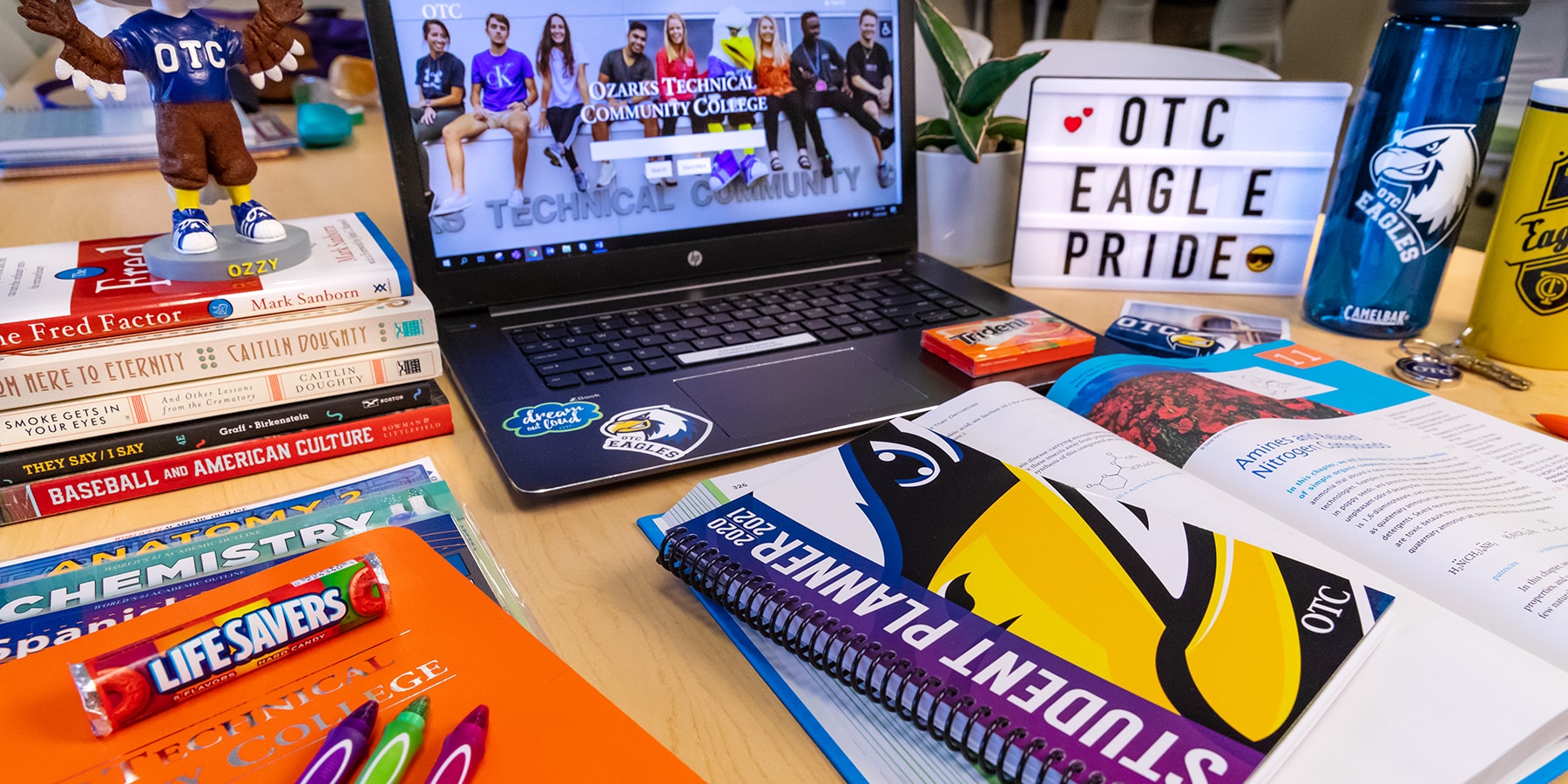While the start of the spring semester might seem far away, registration begins November 11! The OTC Academic Advising Team sees a lot of students make the same planning and registration mistakes semester after semester. To help, we’ve created a list of things you can do to ensure a smooth registration process.
Plan your courses
- When planning courses in myOTC, make sure to use the “add section” button to select a specific date, time and location of the class you want to take. This information is all tied to the section number. If you do not register for a specific section of a course, you will not be able to register for the class.
- For example, if you have OTC-101-101 on your plan, you can register. If you just have OTC-101 on your plan, you would not be able to register because that information is not tied to a section.
- There are several filters located on the left-hand side of the planning screen in myOTC. The most commonly used filters are “Locations” and “Show All Terms.”
- Locations: Use this filter to select the campus you would like to attend. For example, if you want to attend classes at the Springfield campus, select “Springfield.” If you want to take a class online, select “Online Courses.”
- Show All Terms: Use this filter to select a specific term or terms. For example, if you want to take ENG-101 during the fall 2020 term, you would select “Fall 2020.”
For more assistance with course planning and registration, check out these videos.
Check for registration holds
There is nothing worse than creating a perfect schedule only to discover you have a hold on your account preventing you from registering for classes. Always check your notifications bar on the myOTC homepage so you are aware whenever a hold is placed on your account.
If you have a hold on your account, and you are unsure what it means, call Student Services at 417-447-6900 for next steps.
Utilize your degree audit
If you do not know what classes you need to take to be able to graduate, your degree audit has the answers. Your degree audit is like a road map for your journey at OTC. Additionally, it will help you notice when you plan classes that aren’t fulfilling requirements for your degree. For a walk-through of a degree audit, check out this video.
Talk to your transfer school
Many OTC students transfer to a four-year college or university to continue their education after graduation. If you are planning on transferring, we encourage you to be in close communication with your transfer school. Your transfer school can help ensure you are in the right degree program, and help you plan classes that will transfer correctly.
Sign up for My Payment Plan
You MUST sign up for My Payment Plan by midnight the day you register to secure your seat in the class. If you do not sign up for My Payment Plan by midnight that same day, you will be dropped from all of your classes.
For questions about My Payment Plan, email cashhelp@otc.edu or look at the My Payment Plan FAQ.
A common misconception is that students cannot register for classes until their financial aid checklist is complete. That is not true! Even if your financial aid checklist is incomplete, you can still register for classes, although anticipated aid will not show as contributing to your registration charges. For questions about using financial aid at OTC, email financialaid@otc.edu.
Meet with your assigned academic advisor!
Touching base with your assigned academic advisor can help ensure a smooth registration process. We are here to help you navigate college, make informed decisions, and get connected with student resources. Your advisor can also help you create an academic plan that will set you up for success and prioritize the right classes. So call, email or set up a virtual appointment with us here. We look forward to helping you navigate the registration process.