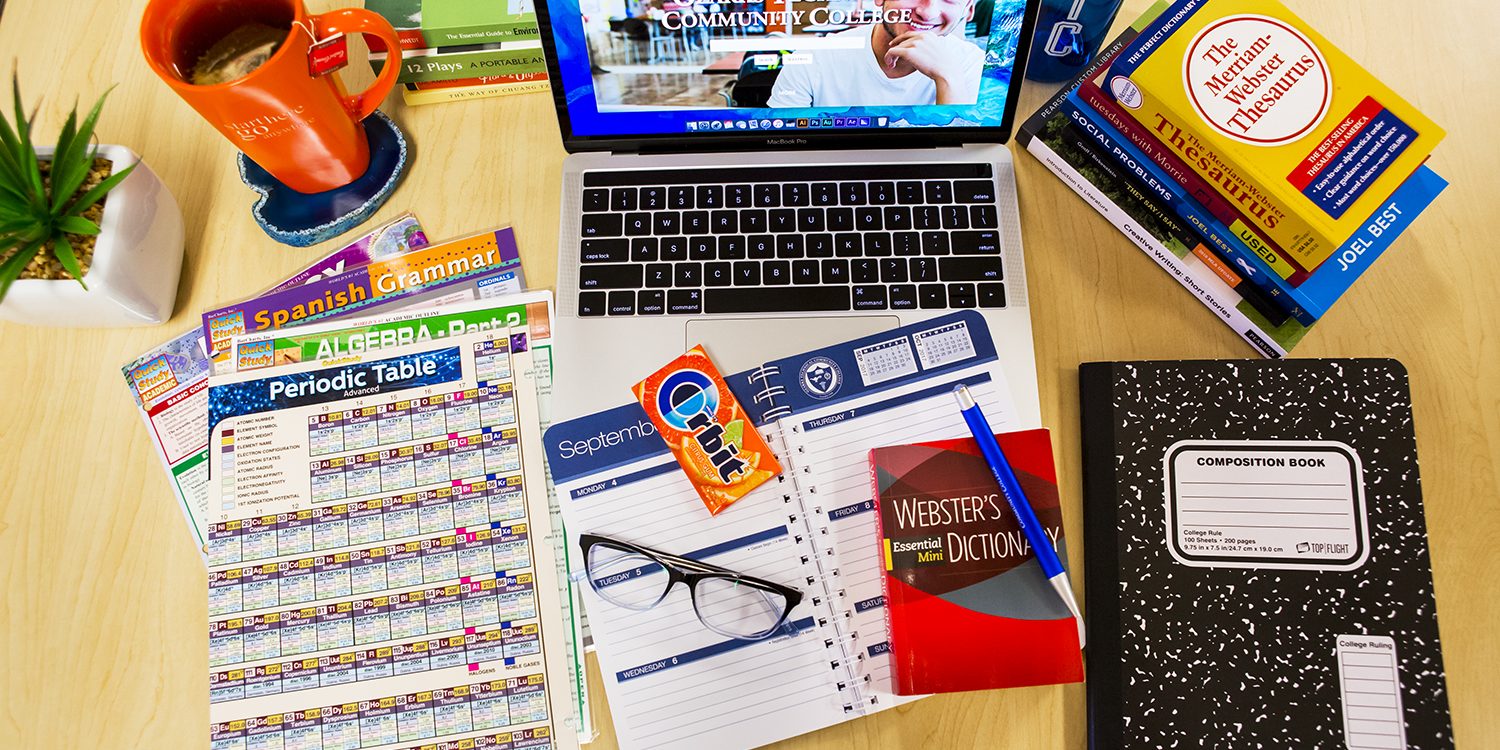The summer semester is underway, and we’ve compiled our favorite OTC hacks to make your life a little easier in the coming weeks. Keep reading to learn how you can sign up for emergency text alerts, connect with student support services and learn the answer to the question, “To mask or not to mask?”
- Sync your OTC email to your phone.
It’s the easiest way for you to keep up with important campus news and communicate with your instructors. Follow these step-by-step instructions to sync your OTC email to your iPhone or Android.
- Sign up for emergency text alerts.
Be the first to know of any sudden campus closings or security incidents through our free text alert system. You can sign up to receive these important messages at otc.edu/text.
- Bookmark OTC’s student support services web page
Whether you need to speak with an academic advisor, counselor, IT support professional or financial aid representative, our student support services page can connect you with someone who can help. Schedule in-person or virtual appointments, call or LiveChat with us. We’re just a click away.
- If you aren’t vaccinated, wear a mask
When the City of Springfield lifted its masking ordinance as COVID cases decreased, the college dropped its masking requirement for vaccinated individuals. However, if you have not received the COVID vaccine, you must continue to wear a mask inside any OTC building or take the opportunity to get vaccinated.
- Take advantage of OTC’s free tutoring services.
Could your math, speech, writing or science skills use a tune up? We have tutors ready to help you in person or online this summer. And it’s all free. You can learn more about our tutoring sessions here.
- Checkout tech items at OTC’s library
Laptops and Wifi Hotspots are available for checkout at the Springfield Campus Hamra Family Library. The items are available on a first-come, first-served basis and can be checked out for up to three weeks at a time. Email libraryref@otc.edu for more info.
- Download Office 365 for free.
As an OTC student, you have access to Office 365 including Word, Excel, PowerPoint, OneNote, and now Microsoft Teams – all for free. Click here to download your copy.
- Visit the PC Repair Clinic.
If your laptop is giving you trouble, visit the PC Repair Clinic at the OTC Springfield Campus, Graff Hall 105. The clinic can help with all sorts of computer problems including broken or cracked LCD screens, viruses, slow performance, data backup and recovery, and more. For more information, call 417-447-8113 or email pcrepairclinic@otc.edu.
- Get Canvas help when you need it.
Got questions about Canvas? Bring your Canvas-related questions and etext access issues to the OTC Springfield Campus, IC 104. You can also email online@otc.edu for support. To learn more about how to use Canvas, self-enroll in the free and optional Canvas Orientation for Students course (completion is not required and you can come and go from the class as needed).