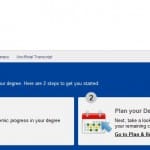OTC Central is a new program that students can use to plan and register for classes, and work with their faculty advisor. Students can access OTC Central by logging into MYOTC and going to their AccessOTC tab.
Spring full-semester classes begin Jan. 11, 2016, and registration opens in mid-November. So, get ready to meet with your assigned academic advisor, plan your degree and schedule your classes in OTC Central.
Some of the cooler features of OTC Central, that weren’t available in the old system are:
• The ability for students to search for classes using several filters, including location, day of the week, time of day, instructor, course type (online, hybrid, etc.), status of section (open, closed)
• The ability for students to waitlist a class – if a section a student wants is full, a student can add herself/himself to the wait list, as soon as a seat opens up in that section, the student will receive an email notification that she/he has 24 hours to register for that class
• A “clickable” degree audit – the format of the new degree audit lets students plan and register for a class directly from their degree audit
• The ability to for students to save their schedule as an iCal file, download it to their mobile device, and import it into whatever calendar they use.
• The ability for students to search the course catalog electronically using a google-like search bar
Watch these how-to videos here to learn more about OTC Central.
- Here’s a look at some of the pages you will find at the OTC Central site.
If you have questions, email studentservices@otc.edu, call 417-447-6900, or stop by any OTC student services office.